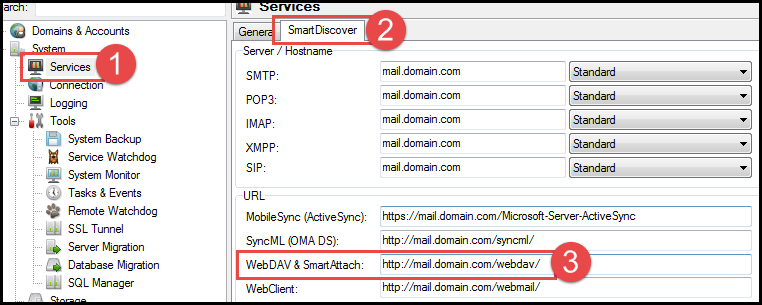|
How do I access my Calendars, Contacts, Tasks and Folders using WebDAV?
Posted by Dayan D. Jeremiah, Last modified by Dayan D. Jeremiah on 11 May 2015 05:28 PM
|
|
|
WebDAV is used to configure synchronization of Contacts, Calendars, Tasks and Folders from a computer of mobile device. WebDAV is a web protocol which uses standard URLs for accessing remote resources, specifically calendars, tasks, contacts and folders. When configuring access to these types of resources, you will need to provide the correct location via a URL string. If you are attempting to access a shared calendar or resource (e.g. public folders), make sure that you have sufficient access rights. Server Configuration On your IceWarp server the administrator would need to define the WebDAV URL in System > Services > Smartdiscover To ensure proper operation of the WebDAV services your server administrator would also need to create the following SRV records in your domain's DNS zone; _caldav._tcp.domain.com. 86400 IN SRV 10 0 80 targethost.com.
_caldavs._tcp.domain.com. 86400 IN SRV 10 0 443 targethost.com.
_carddav._tcp.domain.com. 86400 IN SRV 10 0 80 targethost.com.
_carddavs._tcp.domain.com. 86400 IN SRV 10 0 443 targethost.com.
Client Configuration URL's
Calendar URL
http(s)://mail.domain.com/webdav/alias@domain.com/Calendar/
Contact URL
http(s)://mail.domain.com/webdav/alias@domain.com/Contacts/
Task URL
http(s)://mail.domain.com/webdav/alias@domain.com/Tasks/
Folder URL
http(s)://mail.domain.com/webdav/alias@domain.com/Files/
| |
|
|